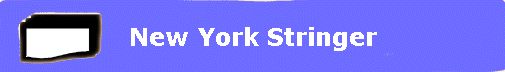
Issue #37
February 28, 2005
Technology Three-D Gaming by Sten Grynir Computer-displayed images can be sharp and clear, but the computer screen has never been mistaken for a window into another universe. X3D Technologies is trying to change that.
At its best, the X3D viewing system turns your monitor into a display for images that appear to float in the air before you, solid objects that reveal aspects of themselves as you change your viewing position. The viewing system is inexpensive ($99) and compact, and the hardware is easily installed. It comes with software and a selection of 3D computer games.
In order for it to work at all, however, hardware restrictions must be observed. X3D requires a CRT monitor; LCD monitors will not work. Windows is a must; Mac and Linux systems are not supported. In fact, Windows NT and 95 are only supported for non-gaming viewing. Your system must also have an NVIDIA graphics card.
Assuming your system meets the hardware and operating system requirements, installation is a simple as unplugging your monitor from the computer, plugging the X3D adapter into the computer's monitor port, and then plugging the monitor cable into the adapter. The 3D glasses that let you view stereo images also plug in to the adapter.
Only games and images specifically designed to be viewed in 3D can benefit from the X3D technology. The software that comes with the device allows you to view 3D games, 3D stills, and (if you have a TV frame grabber card installed) TV images.
Of the games supplied with the hardware, Kasperov Chess was the most satisfactory, providing a realistic chessboard floating in space, with well-realized pieces that lift off the board as you move them. It really was like having a window into another universe. Other games were not quite as successful, mostly due to the limitations of the computer used to test X3D.
Screen images are somewhat dimmed, since all of the methods of displaying stereo images rely on splitting the screen's scanning lines between left and right eyes, halving the brightness. The need to wear the 3D glasses is also awkward if you depend on eyeglasses to see the screen, but the X3D glasses can be worn over or under your regular glasses, whichever works best for you.
The X3D system makes a fine adjunct to computer gaming (with the right hardware), and could be useful in serious applications where display of forms in 3D space is necessary.
New York Stringer is published by NYStringer.com. For all communications, contact David Katz, Editor and Publisher, at david@nystringer.com
All content copyright 2005 by nystringer.com
Click on underlined bylines for the authorís home page.