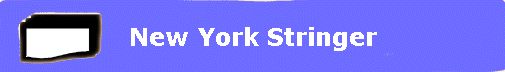
Issue #37
February 28, 2005
Technology Pocket Business Card Reader by Sten Grynir For the traveling business person, or someone with limited desk space but many business contacts, Targus has come out with a mini-USB business card scanner that weighs almost nothing, measures just 4.4" x 2.7" x 1/1", and does a creditable job of scanning business cards and converting their contents to computer-manipulatable data.
A provider of handy laptop and PDA accessories, Targus makes a wide selection of products, from laptop cases to (my personal favorite) mini folding PDA keyboards, to USB hubs, notebook lights and cables to prevent your laptop from being stolen. Their products are usually inexpensive and work well.
The Mini-USB card scanner plugs into a computer's USB port and requires no additional power; one less thing to plug into the wall. Installation of drivers and software from the accompanying CD (Windows only) was simple and straightforward. On a Windows98 laptop and a Windows ME desktop computer, the installation was trouble-free and took only a few minutes. For Windows98 it was necessary to point to the CD in order for Windows to find the driver; for Windows ME, the driver was found automatically.
The program provided with the unit, Presto Bizcard 4.0, handles the operation of the scanner, the conversion of images through OCR, and the storing of both the image and the OCRed data in files that can be displayed as a Rolldex image, a sortable list, or an album showing six cards at a time. Once input, business card data can be edited and corrected; in addition, business cards can be typed in using the keyboard. If you are user of Microsoft Outlook, Palm Desktop or Lotus Organizer or ACT contact managers, data can be exported from the Bizcard program as delimited text files, or directly synchronized to these other programs.
I tested the device with a variety of business cards: plain, glossy finish, card information running vertically as well as horizontally, colored stock, even coffee-stained. By and large, the scanner performed well. Card finish had no impact, nor did card color (or stains). In all cases, the image of the card was accurate, although cards with printing close to the edge had some data missing. Cards are fed one at a time through the device, the long way. Image capture and OCR conversion seemed to work equally well if fed left side first or right side first. This was a real plus, since cards with printing that run too close to the right edge could be fed left-edge first and have all the data accepted; similarly with cards printed too close to the left edge. Vertical printing on an otherwise horizontal card posed no problem.
Understandably, OCR problems occurred under several conditions: very light-colored, thin characters were not converted well, nor were company names with very large first and last letters and much smaller letters in between. Generally, the software was able to figure out what was a name, what was an address, and what were phone, fax and cellphone numbers. Errors were easily corrected by keyboard.
At $99, this gadget would make a nice (and useful) stocking-stuffer for that executive or traveling salesman in your life.
New York Stringer is published by NYStringer.com. For all communications, contact David Katz, Editor and Publisher, at david@nystringer.com
All content copyright 2005 by nystringer.com
Click on underlined bylines for the authorís home page.